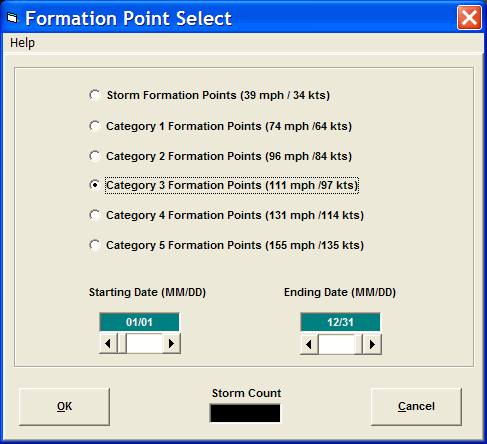
Formation Point Select
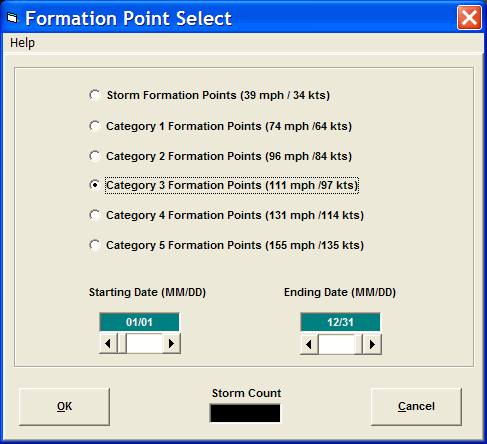
This option allows the user to select a group of storms based on intensity and date range and then display their formation points on the large tracking chart. If the user selects "Storm Formation Points", all of the storm's formation points will be displayed. If one of the "Class" (Storm classification 1 - 5) options are selected, then what will be displayed is the point when those storms first attained that class. The selection can optionally be narrowed by entering information into the following date fields:
Start Date - The starting date range of the selection criteria, Month/Day.
Ending Date - The ending date range of the date selection criteria, Month/Day.
For example to display all the locations where class 4 hurricanes attained that level between August 1st and September 30th, you would select "Class 4 Formation Points" and enter 08/01 in the starting date field and 09/30 in the ending date field