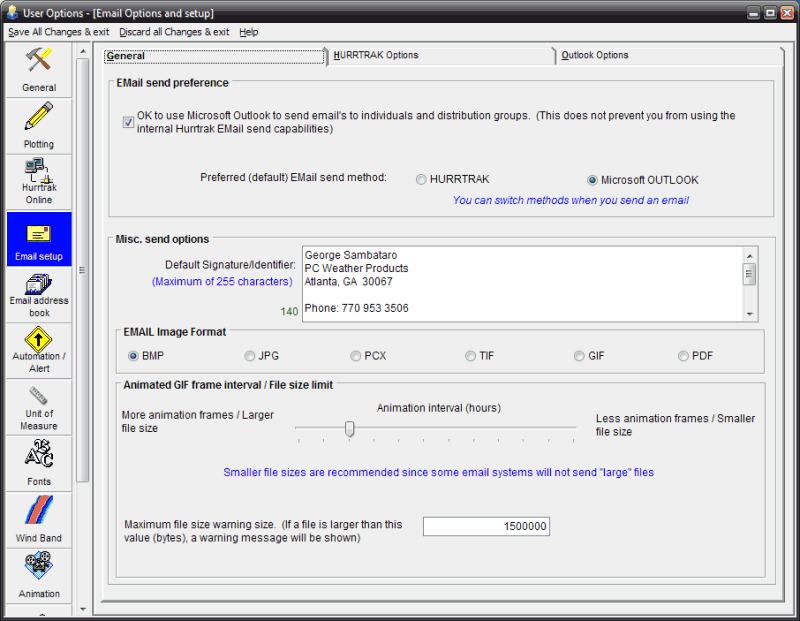
Specifies whether to allow MS Outlook to send e-mail from HURRTRAK and if so, the default/preferred method to send email. MS Outlook users may find it much easier to select the Outlook option as it removes the requirement of setting up your SMTP server information, etc.. When you send e-mail you may change the send method. This is just the default method the system will assume.
These options control the size of the animated gif file created when sending an animation sequence. You can control the animation interval by sliding the control left or right. A longer animation frame interval will result in a smaller number of frames and a smaller file size. You can also specify the "warning" filesize... Any files above this limit will generate a warning message before sending to confirm that the user really does want to send a file above this size. Generally, you should avoid sending animations where the background is a satellite, radar or landsat image.
Identifies the type of image you would like to send when attaching graphics to an Email note. This applies to both manual and automatic generation of Email. We recommend BMP format. For smaller file sizes, select the RLE Bitmap option in the general options. We also list PDF as an "image format" for users that would rather display their images with Adobe Acrobat.
Contains the default signature you would like to appear at the end of your Email notices. This can be blank if desired.
Email Setup
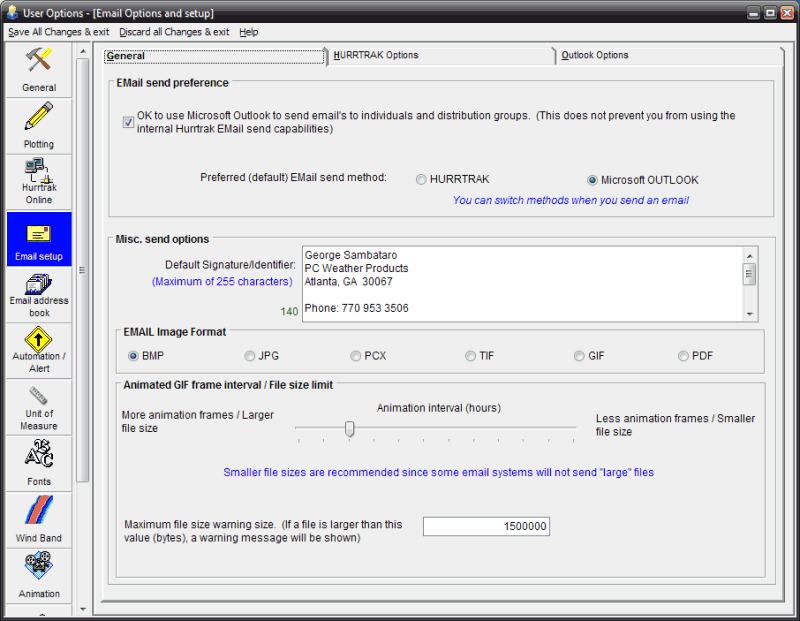
This option allows the user to setup general Email parameters. Point and click on the options shown above for a description of what they control.