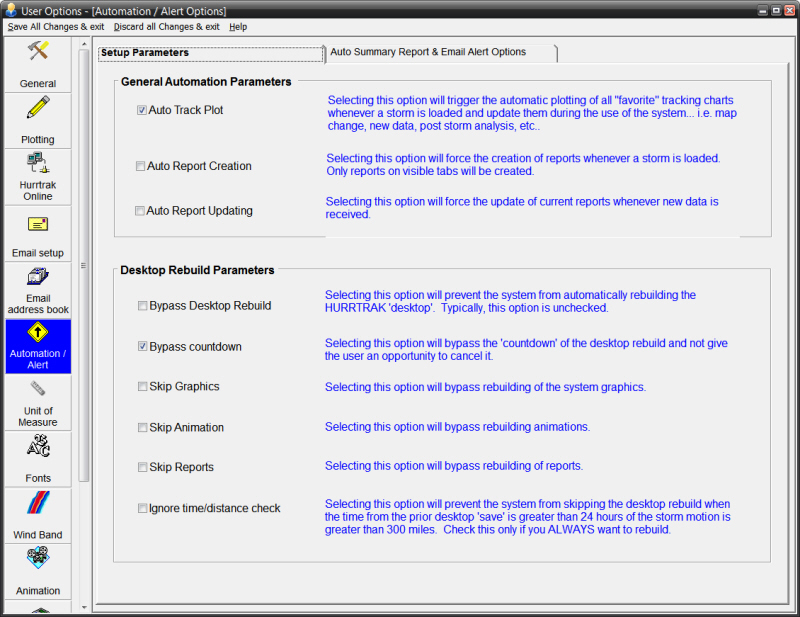
Selecting
this option will prevent the system from skipping the desktop rebuild when the
prior desktop was build more than 24 hours ago or when a storm has moved more than
300 miles since the last time you viewed the storm.
Check this only if you ALWAYS want to rebuild.
This
option will bypass the “countdown” of the desktop rebuild.
It allows for quicker rebuilds but does not give the user an opportunity
to cancel it before it starts.
Selecting this option will disable the “desktop rebuild” function.
This option will force the system to plot the latest storm track and forecast track on all of the visible "favorite" tracking chart tabs whenever a new storm is loaded or a current one is updated via HURRTRAK Online.
This options forces the system to automatically recreate all of the "open" report tabs when either starting the system or opening a new storm. An "open" report is one that has a visible tab. If you are doing some historical analysis, opening several past storm during one session, you may want to turn this indicator off.
This options forces the system to automatically update all of the "open" report tabs when new data arrives via HURRTRAK ONLINE. An "open" report is one that has a visible tab. This assures the user that their reports will always reflect the latest data.
Automation / Alert Setup
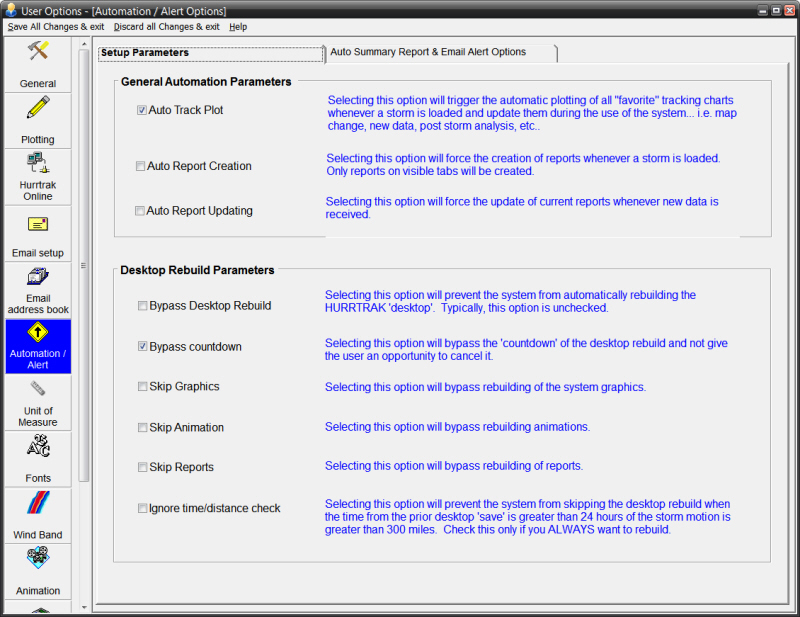
This option allows the user to maintain Automation/Alert preferences. Point and click on the options shown above for a description of what they control.