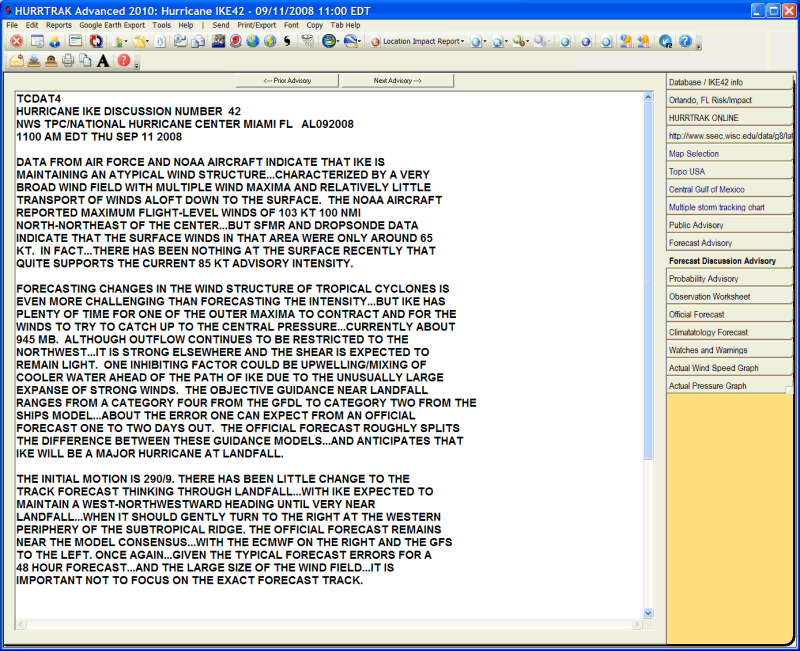
Forecast Discussion Tab
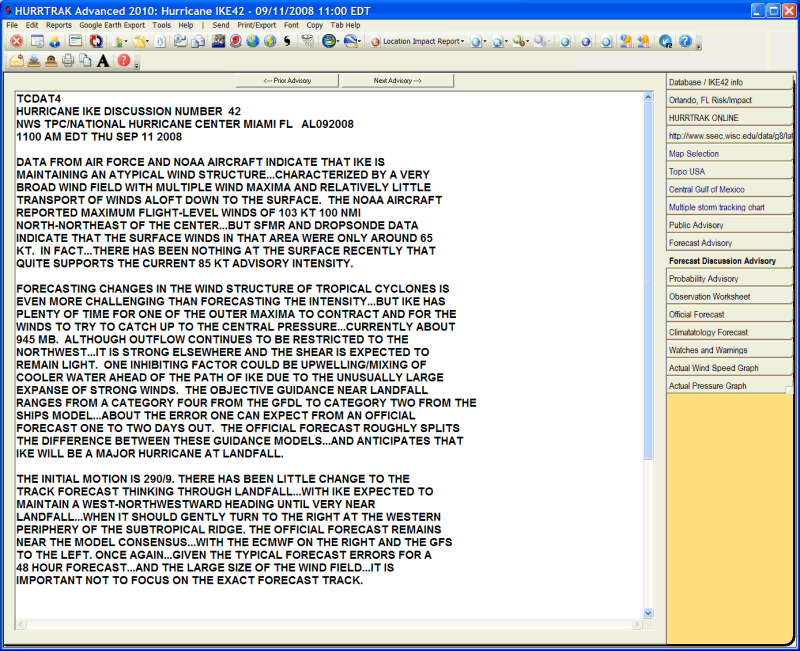
Description: This tab displays the latest National Hurricane Center Forecast Discussion for the current loaded storm.
Tab Created by: This tab is visible if the discussion is present and is no more than 6 hours old.
Tab Close Allowed: No, however this tab can be deselected in General Options so that it would never appear.
Functions Available:
Menu/Toolbar:
Standard System Menu Functions
Send (Email)- Allows the user to send the text, via Email, to another user.
Print:
Print Preview - Previews the printed output on your screen
Direct to Printer - Prints the output directly to the designated printer
Font - This allows the user to set the screen / printer font type and size. Only matching screen and printer fonts are available. If you want to print out the data in portrait mode and it does not fix across 1 page, you may need to temporarily reduce the font size before printing.
Copy - This option copies the contents of the data form being displayed to the windows clipboard. You can then paste the copied information into another application, etc..
Toolbars: See Appendix Section for more information.
Tips:
- You can view the earlier advisories by selecting the prior and next advisory buttons.
- When you are viewing an earlier advisory, the background color changes to a manila color.