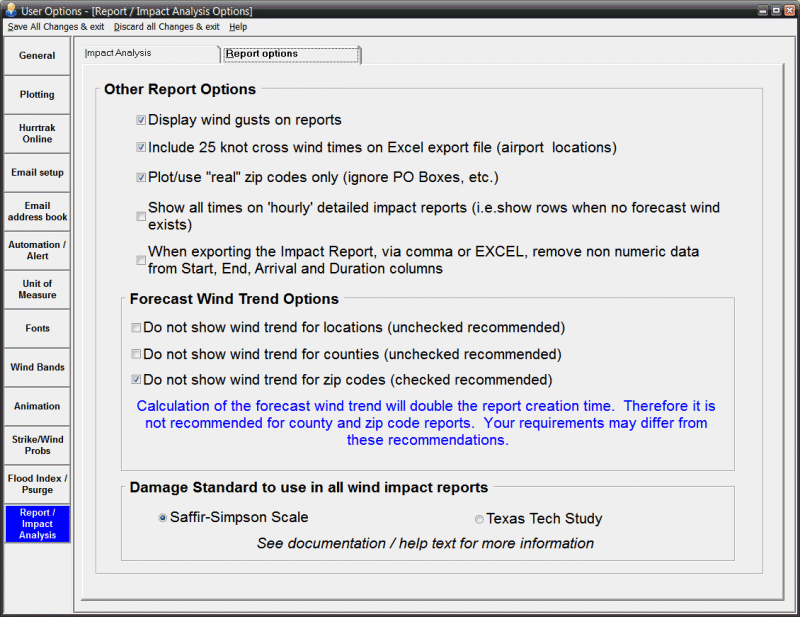
This option is for a very specific need by some users that need to know the cross winds for an airport runway. This option will allow the 25 knot cross wind data to be included in the exported excel data. There are specific setup requirements for each location that is required to make this functional. See the Cross Wind Calculation topic in the Appendix.
Forecast
Wind Trend is the change in a locations forecast wind from the prior advisory to
the current one. This option allows the user to control whether they want to calculate
and display the forecast wind trend data and can be turned on/off by location type...
i.e. locations groups, counties and zip codes. With zip codes having this option
"on" will result in longer report generation times.
This option will remove all non-numeric data from the Impact Report EXCEL export. This option has been added for users who use the data export feature as input into other programs which cannot handle alpha data in certain fields. Most users will not use this option.
This
option allows the user to select which damage scale they would like to see referenced
on wind impact reports.
This
option determines
if the hourly detailed impact reports will include row/times when no forecast wind
exists. Selecting this will reduce output information.
This option determines if only populated zip codes will be reported in the zip code report. This will eliminate PO Boxes and corporate zip codes.
Selecting this option allows the system to display both sustained and wind gusts in all location, county or zip code reports. This should be used with caution as the wind gusts estimated away from the immediate coastline will likely be over estimated. We recommend that this option only be "on" when you are using the Advanced Wind Estimation capabilities of Advanced & RMPRO.
Impact Analysis Preferences
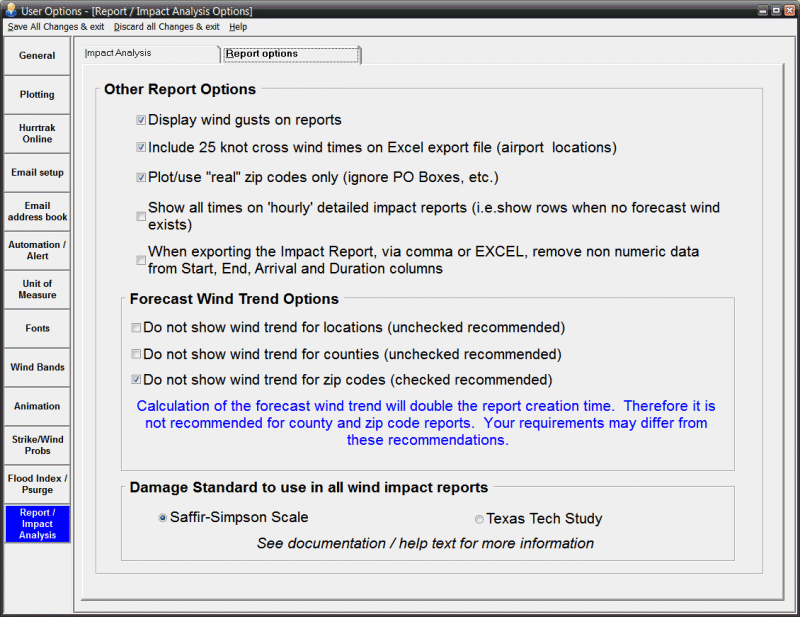
Point and click on the user preference options shown above for a description of what they control.