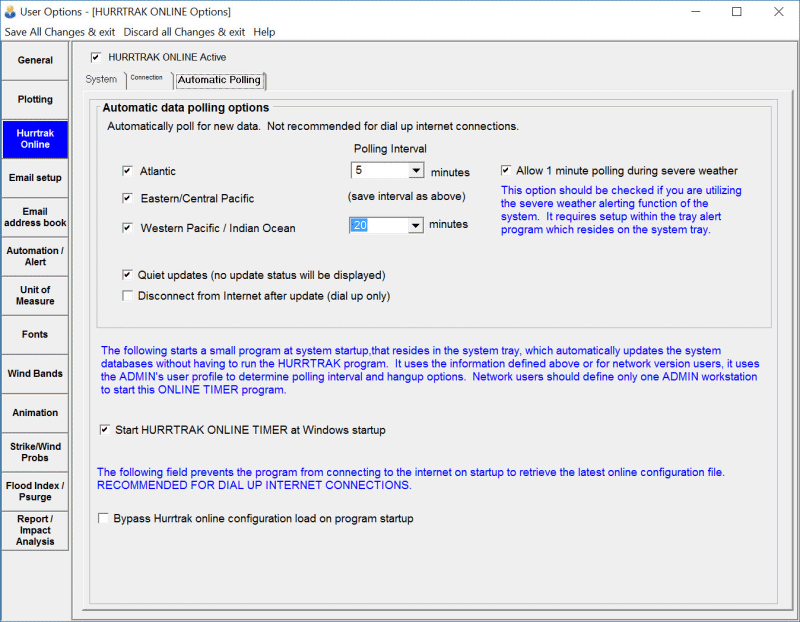
This recommended option, when checked, will prevent the system from showing the data update progress box. New data messages will continue to be displayed however.
This field prevents the program from connecting to the internet on startup to retrieve the latest online configuration file. If you have a dial up connection and only want to connect when retrieving data, you should select this option.
This option turns on the HURRTRAK ONLINE features of the system. If you do not have an active subscription to HURRTRAK ONLINE, it is best to uncheck this option.
This data allows the user to select the automatic polling interval for new data. When this option is on, the system will attempt to retrieve new data when the system is first started and then at the specified interval. Global users also have the option of retrieving data for the rest of the globe. Also.. there is an option to allow for 1 minute polling during severe weather. This is recommended is you are using the Severe weather alerting capabilities of the system.
This option will automatically disconnect your dial-up session after polling/retrieving any new data.
When
this option is checked, a special Hurrtrak Online update program is started when
your windows system starts up. It will interact, via an Internet connection,
to HURRTRAK ONLINE, keeping your hurricane database current.
This allows you to keep your databases updated even though the main tracking
program is not active. This option
is not meant to be a replacement for automatic polling option.
Hurrtrak Online Options
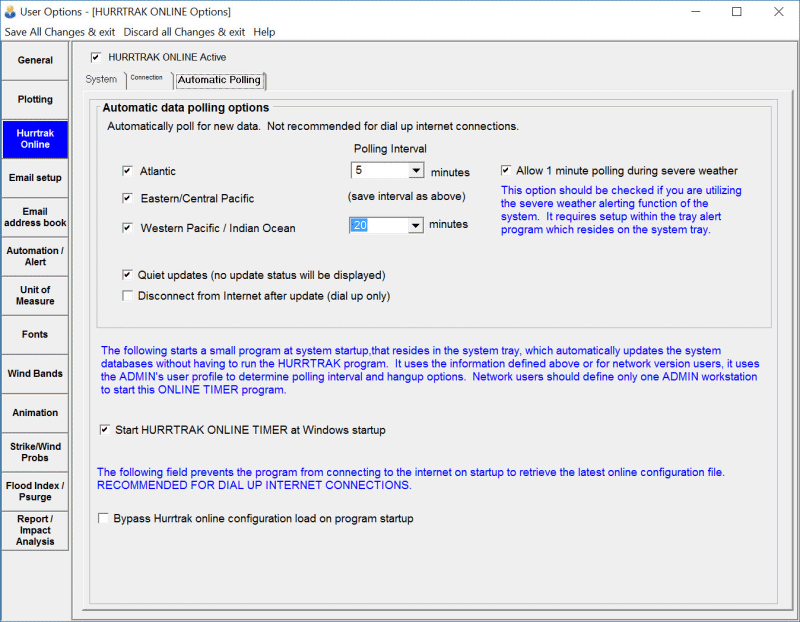
This option allows the user to setup HURRTRAK ONLINE Automation parameters. Point and click on the options shown above for a description of what they control.