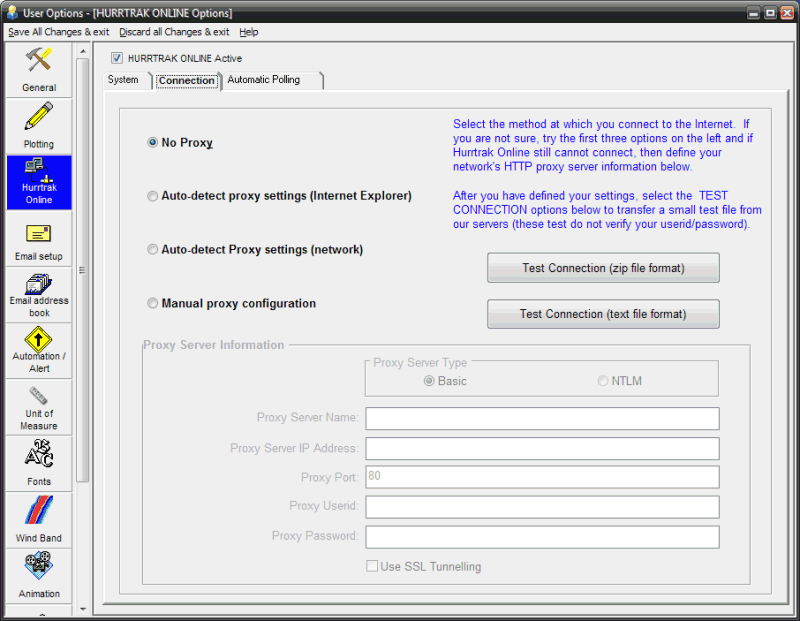
Select this option if your proxy requires SSL tunnelling. In most cases this option can be left unchecked. This does not apply to non proxy Internet connections.
This option turns on the HURRTRAK ONLINE features of the system. If you do not have an active subscription to HURRTRAK ONLINE, it is best to uncheck this option.
Select the method at which you connect to the Internet. If you are not sure, try the first three option and if not successful, select the manual proxy and define the proxy server information below. Use the TEST Connection command button to determine if you are able to download data files from the Hurrtrak Online servers.
This option specifies whether your HTTP proxy server is an NTLM type or a different type. Check with you network administrator for this information.
This field contains the domain name of your HTTP proxy server. If this is entered you do not need to enter information into the proxy server IP address field. Check with you network administrator for this information.
This field contains the IP address of your HTTP proxy server. If this is entered then you do not need to enter information into the Proxy Server Name field. Check with you network administrator for this information.
This field contains the port number for your HTTP proxy server. This defaults to the standard port of 80 although your port number may be different. Check with you network administrator for this information.
If you have an authenticating proxy server. This field allows you to enter the userid required for access to the proxy server. Check with you network administrator for this information.
If you have an authenticating proxy server. This field allows you to enter the password required for access to the proxy server. Check with you network administrator for this information.
Hurrtrak Online Options
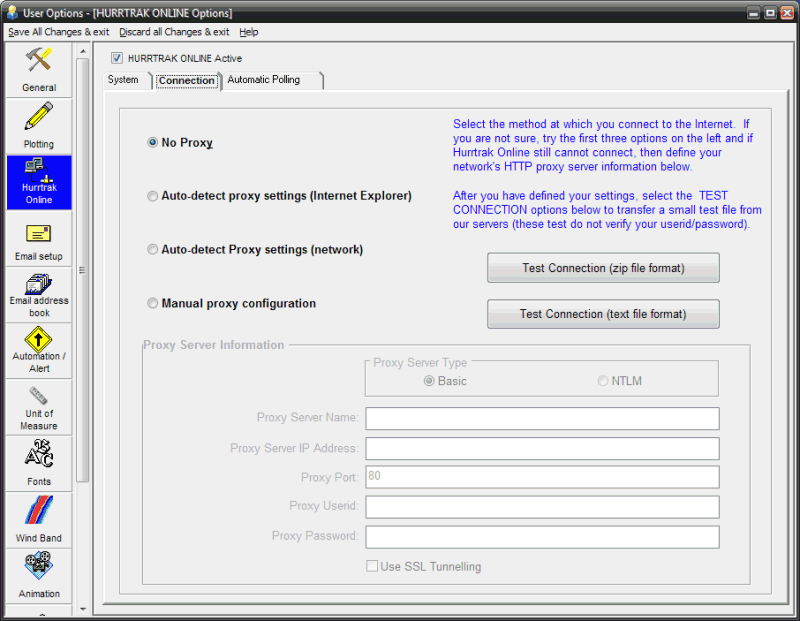
This option allows the user to setup HURRTRAK ONLINE proxy server parameters. Point and click on the options shown above for a description of what they control. For more information on proxy servers, see Proxy Server Information.