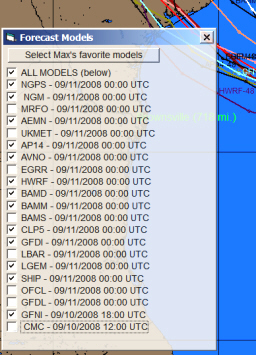
Strike/Wind Probability Plot options
While these menu options are available... for a subset of these we suggest you utilize the command bar icons as they utilize a "data layering" capability. Click here for more information.
Replot Probabilities - This option replots the probability contours and values.
Track - Replots the current storm's track with wind field circles. The wind field circle color is set in plotting options.
"What If" Forecast - Displays the projected "What if" track. This option can only be selected if the "what if" has been enabled in the Setup What If Scenario Option. The color of the track is set in plotting options. For a complete discussion of this and other items, see Decision Support Capabilities.
Official
Forecast cone
-
Displays the storm's selected forecast track. The color of the track is set
in plotting
options.
The sub options
include plotting the forecast with cone which displays the storm's selected forecast
track along with the area of cone of uncertainty through 72 and/or 120 hours OR the
user can select to display ONLY the cone area.
. For
the Atlantic, the NHC publishes yearly their cone of uncertainty for the 12, 24,
36, 48, 60, 72, 96 and 120 hours verification times. These values can be adjusted
in the System Setup component of the system.
Hurricane Model Forecast - Displays a “window” that shows all of the available forecast models. The list is based on your settings in the User Options (plotting-Tab 1). The user simply selects or de-selects the models they want to display… and when done, closes the “window”. By Selecting the "Max's favorite models", a small subset of the available models will be display. Yes these are Max Mayfield's favorites.
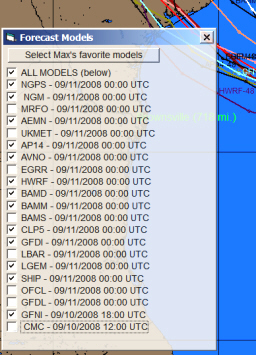
The color of the track is set in plotting options. For more information on model forecast see hurricane forecast models.
Climatology Forecast - Displays the storm's selected climatological forecast track. The color of the forecast track is set in plotting options.
Past Storm track(s) - Allows the user to select and plot any past storm(s) from the history database.