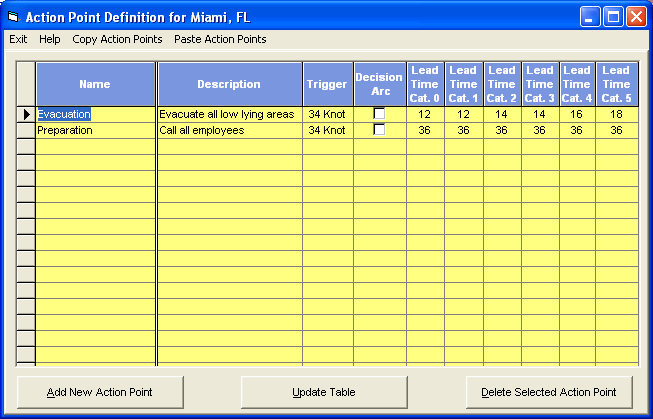
Define Action Points
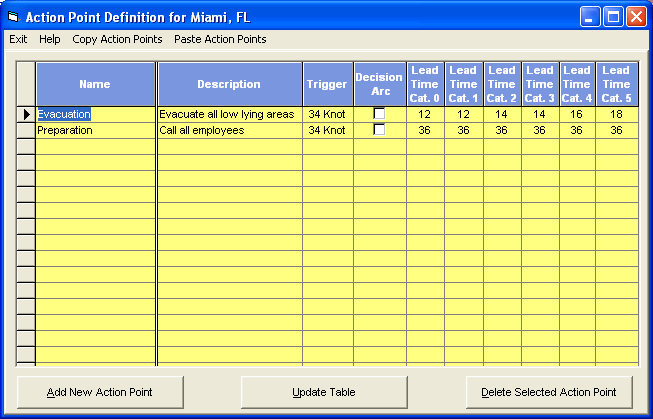
This option allows the user to establish and maintain actions point for a specific location or county. For more information on this topic, see Action Points.
Name - This identifies the action point's name
Description - This field contains a description of the Action Point. Multiline input is accepted.
Trigger - The event that triggers the action point. The options are the arrival of 34, 50 or 64 knot winds.
Decision Arc - This option specifies whether the user will ever request to draw a decision arc for this action point. It may not make sense to draw some action points with large lead times.
Lead Times (Cat. 0-5) - These data fields specify the lead time in hours by category of storm. This information in combination with the trigger data is all that is needed to determine the timing of the action point.
Functions Available:
Menu Items
Exit - Exits this option
Help - This Help
Copy Action Points - This function copies all of the current location's action points to be copied to another location at a later time.
Paste Action Points - This function takes a previously copied set of action points and paste them to the current location's action points.
The options available from here are:
To ADD an Action Point, select the add new Action point option.
To Change an Action Point's information, make the required changes in the data table and select update table.
To DELETE an Action Point, highlight that Action Point in the list and select the delete selected action point option.