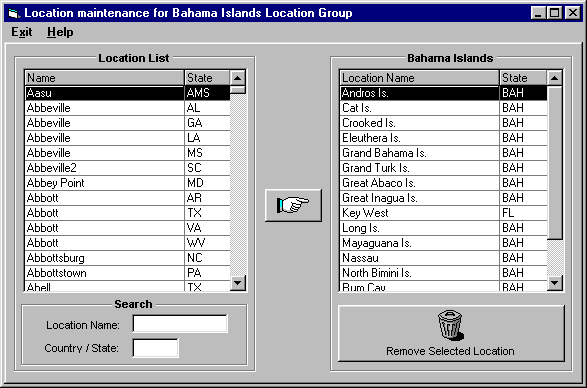
Location Group Association Maintenance
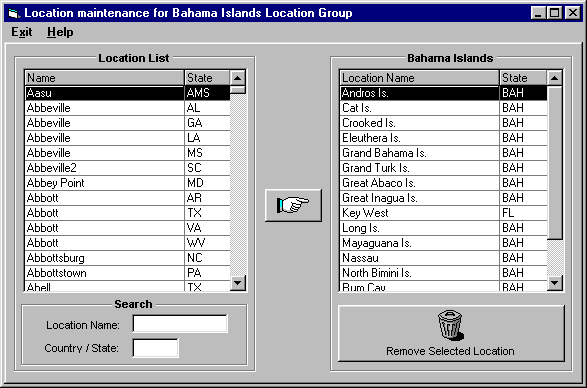
This option allows the user to easily associate and un-associate locations to location groups.
To add a location to a location group, simply click on the desired location(s) and click on the "hand" arrow to move it into the group. You may select multiple locations by using the ctrl or shift key. Please hold down the ship key until you have clicked on the "hand".
To remove a location from a group, again click on the desired location in the selected list and click on the remove selected location option. This does not remove the location from the location database but only disassociates it from the location group.
To narrow your view of locations, enter partial names in the location lists search area.